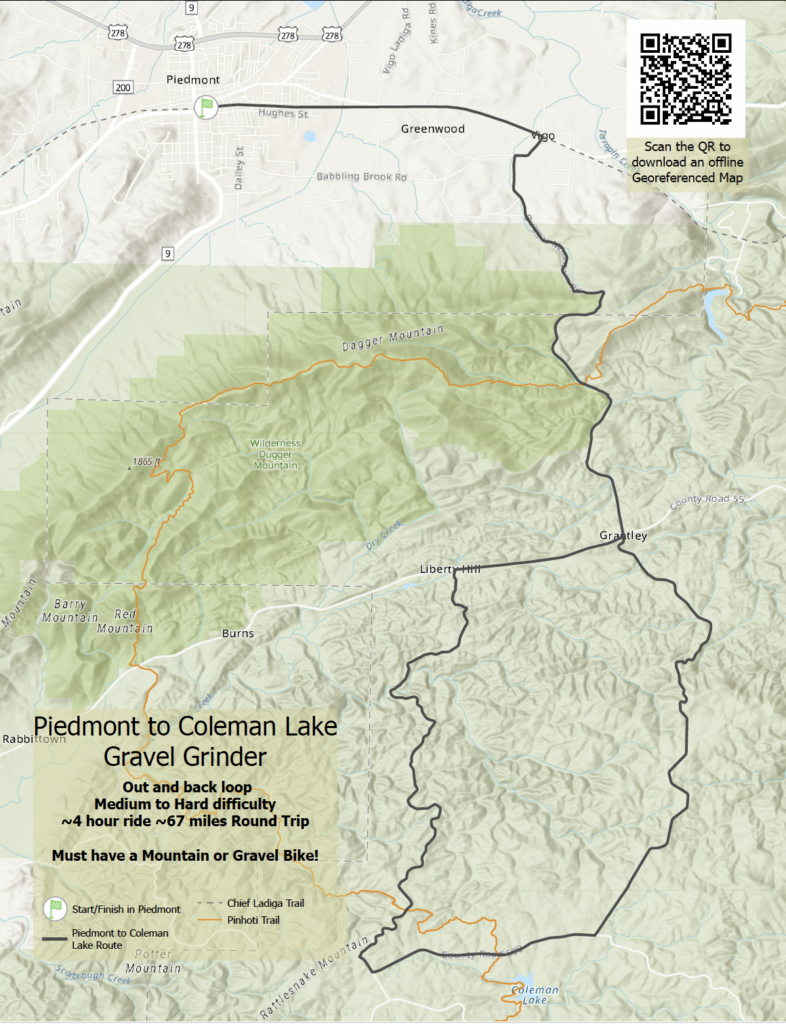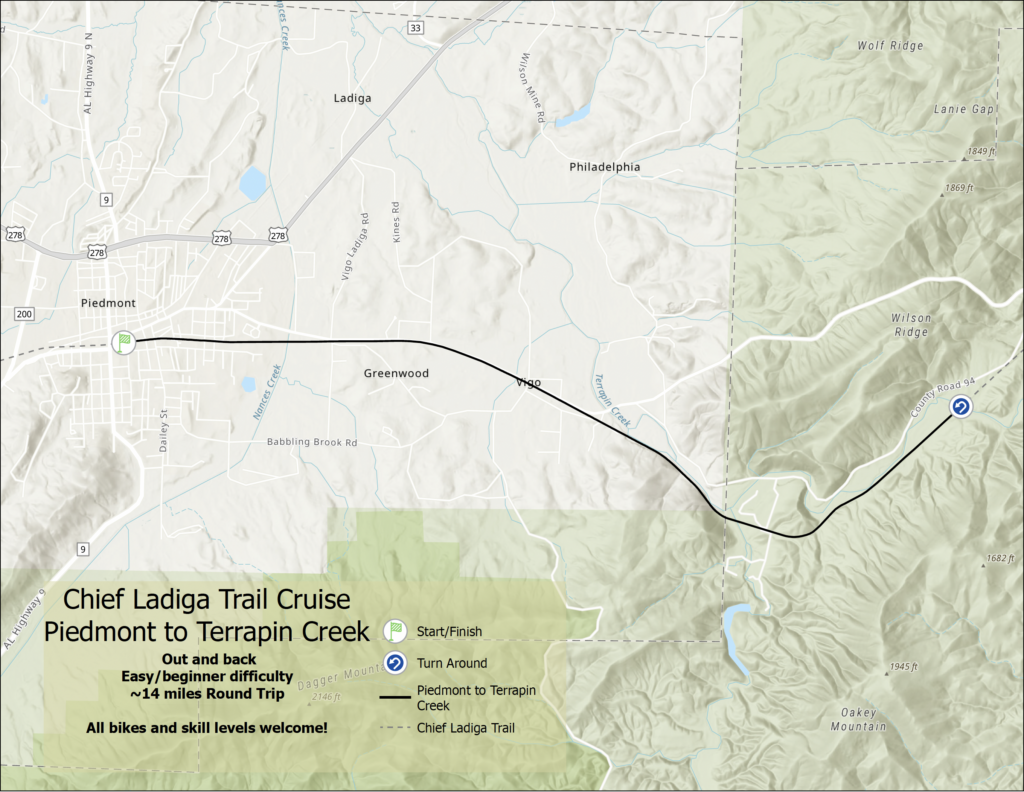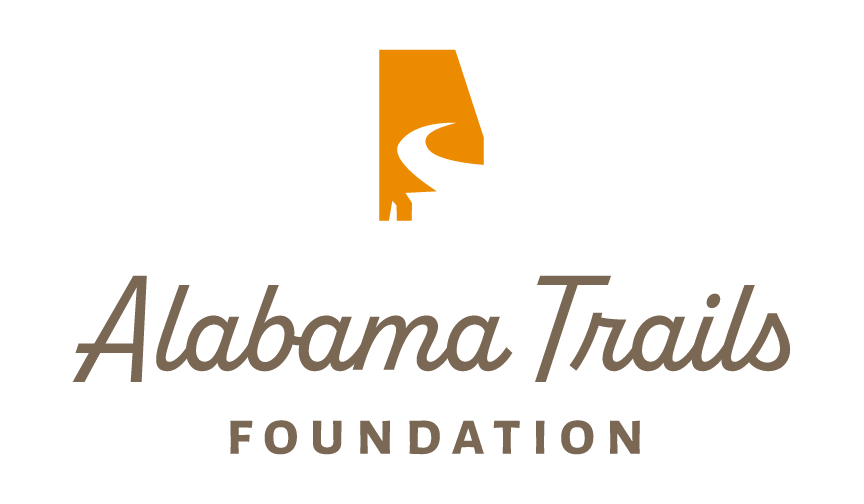- download the avenza maps app onto your phone
- download the pdf from the website to your phone
- open avenza. do whatever permissions it asks. It definitely needs to access your location.
- the main landing screen has a orange plus in the lower left corner. push it.
- push download or import a map
- push cloud storage or device. 4th option down.
- navigate to where the pdf downloaded.
- once the map loads, and you are ready to go!
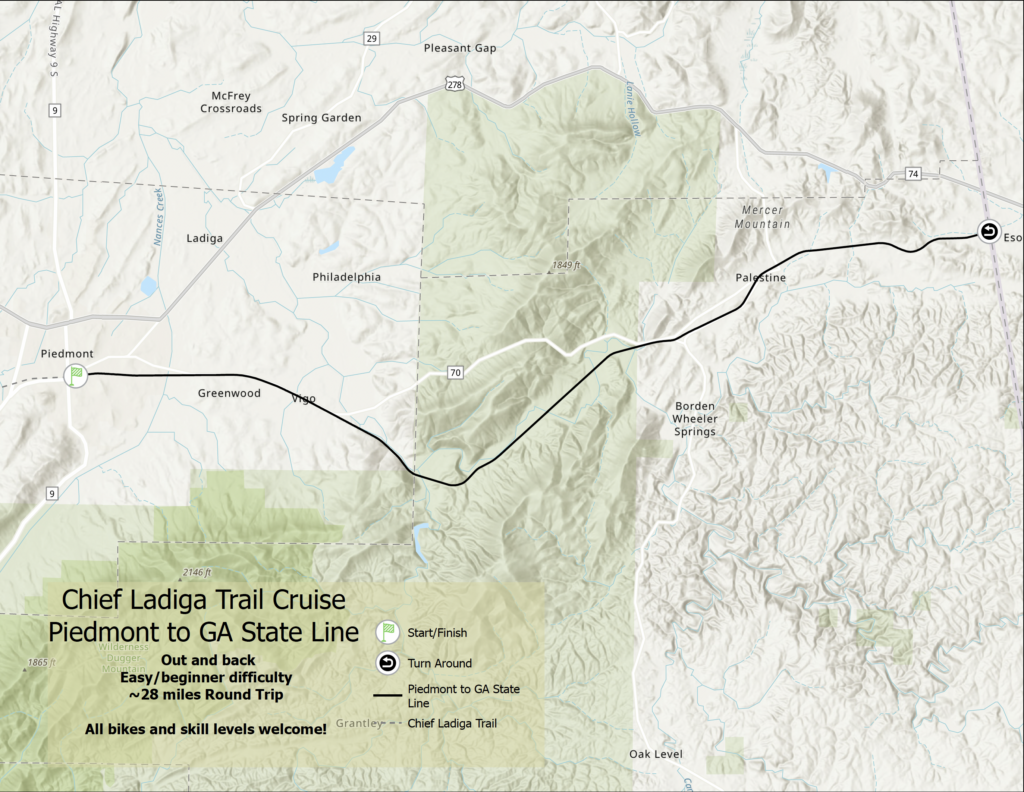
More bike rides: